The Zoom integration helps startups improve their weekly team meetings
creation. With the integration, startups can easily create and
schedule meetings, select weekdays Belugar should create a meeting link and share to
all the team members.
This completely removes the need to remember to create and share meeting links manually, and other burdens of meeting creation so that teams can channel their time into other areas of their businesses.
This completely removes the need to remember to create and share meeting links manually, and other burdens of meeting creation so that teams can channel their time into other areas of their businesses.
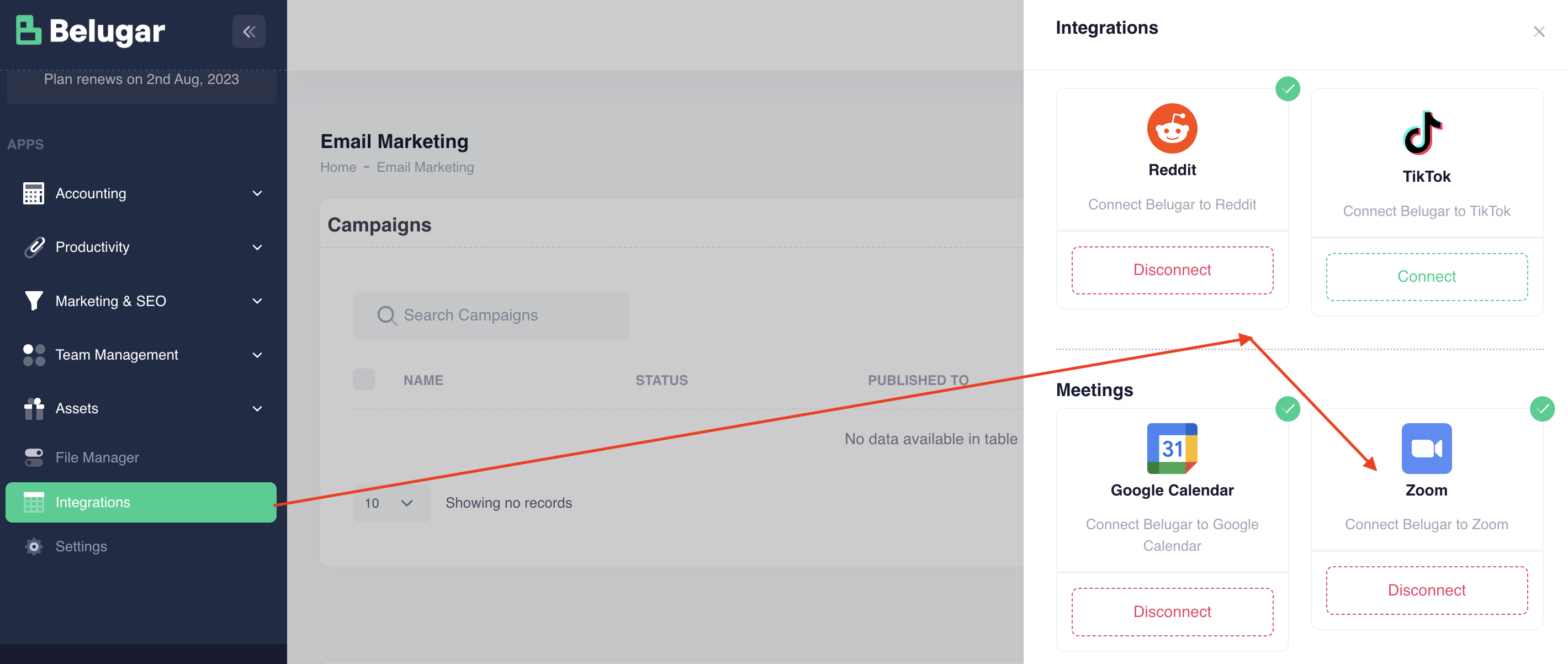
Connecting Zoom integration is very simple. Following the image shown above, simply click on the Connect button, and you should see a screen like the one shown below:
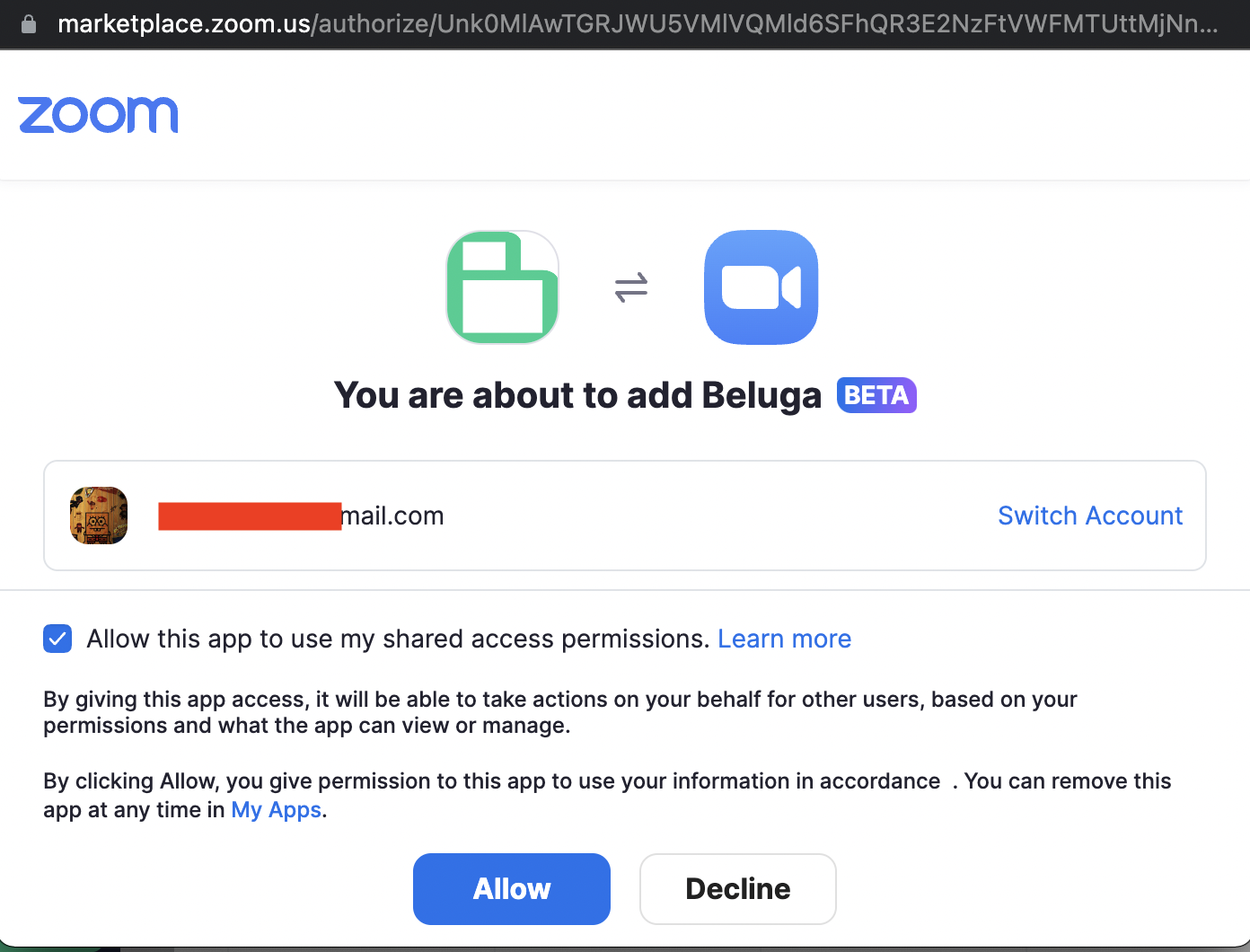
endeavour to enable the Allow this app to use my shared access permissions option and follow the prompts from Zoom to finish up your connection.
After connecting, you can now proceed to create and manage your meetings as shown in the images below; but before you proceed, you need to create at least one team member and assign a role to them, to add to your meetings:
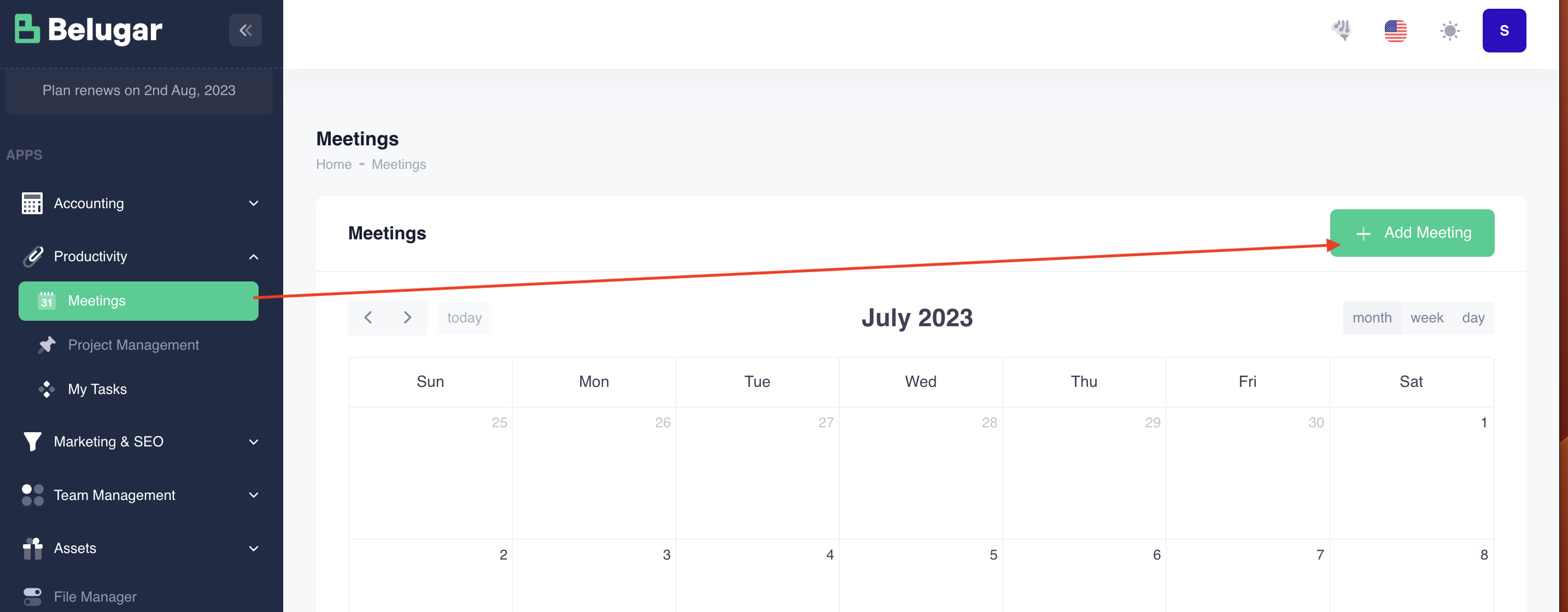
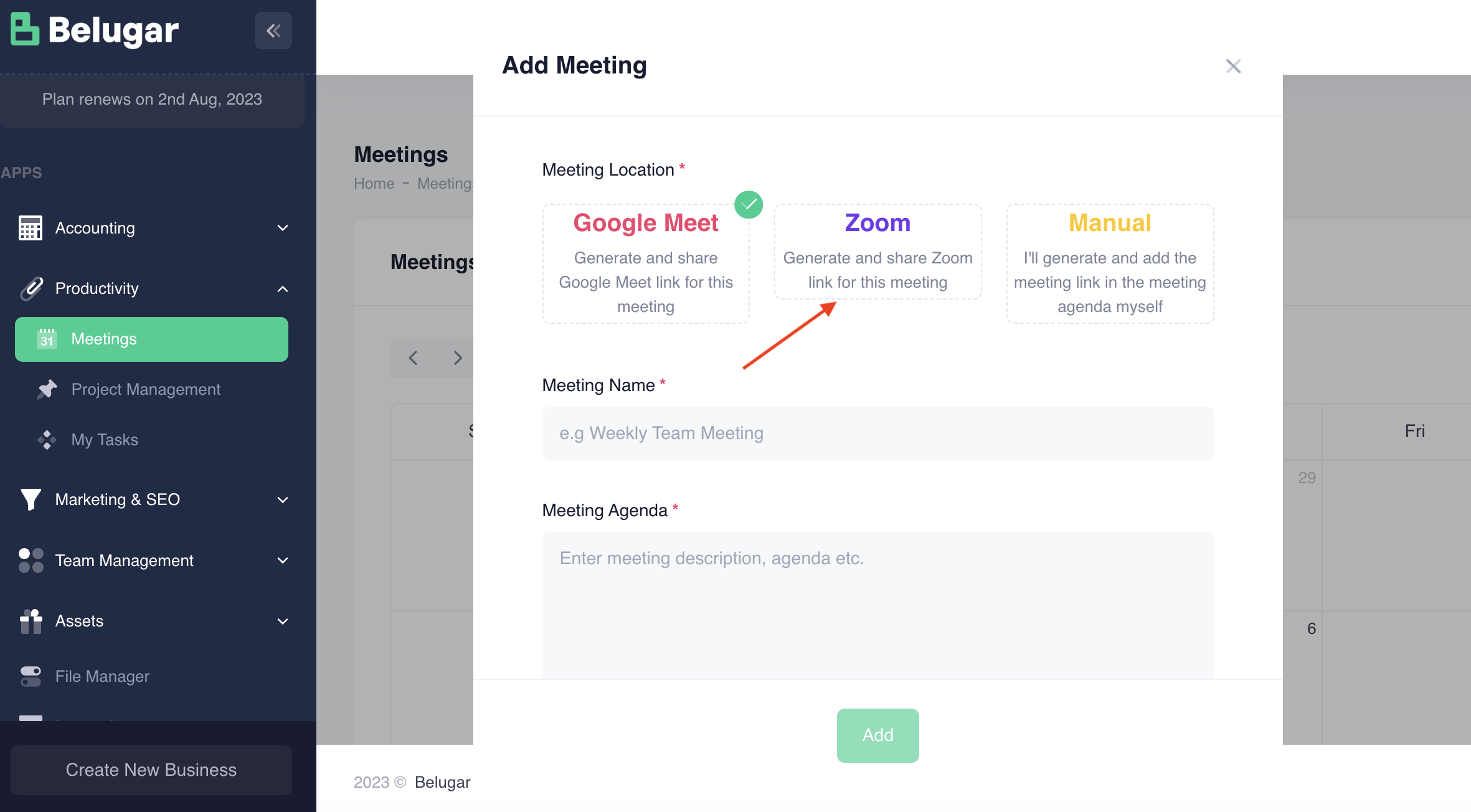
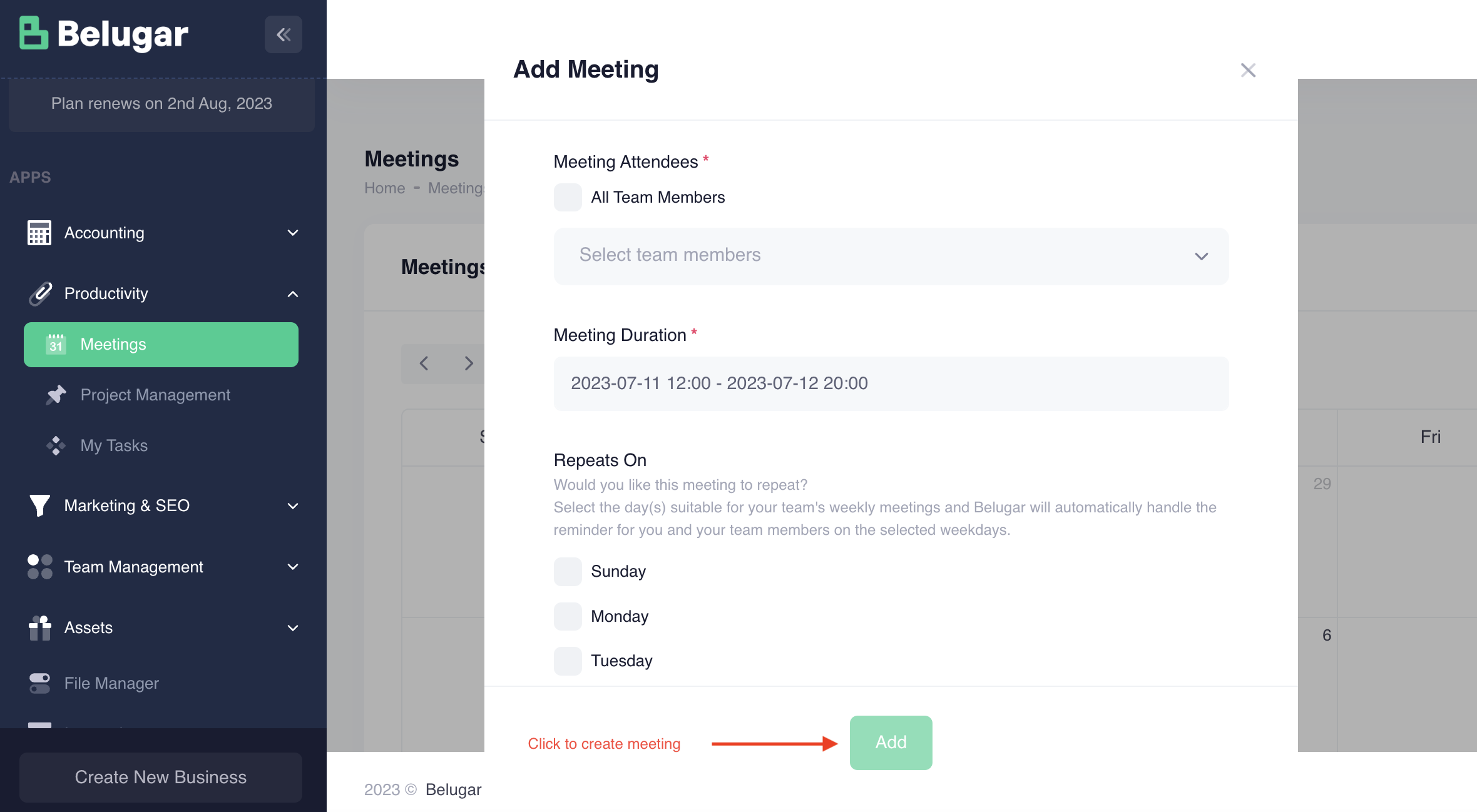
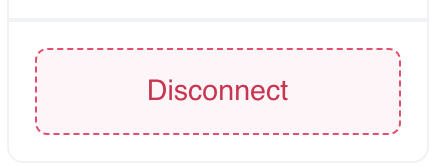
If you ever need to disconnect your Zoom integration, you can click on the Disconnect button as shown in the image above, on the Zoom integration window.
Follow the disconnection prompt and you're done.
Note: after disconnecting your integration, Belugar will automatically invalidate and delete any record it holds for your integration and will not be in possession of it thereafter.
If you ever need the integration, simply follow the Setup Guide again.
Alternatively, you can simply remove Belugar app from the list of apps you have granted access to, on your Zoom account. Doing so will invalidate all records we're in possession of; also, Zoom will send a webhook request to Belugar's callback endpoint to remove any of your tokens it may be in possession of.
Join The Belugar Community
We are trusted by over 50+ startups. Join the Belugarns today to start growing your business.
Get Started