ChatGPT
Supercharge your email marketing campaigns and blogging experience with an AI content generator
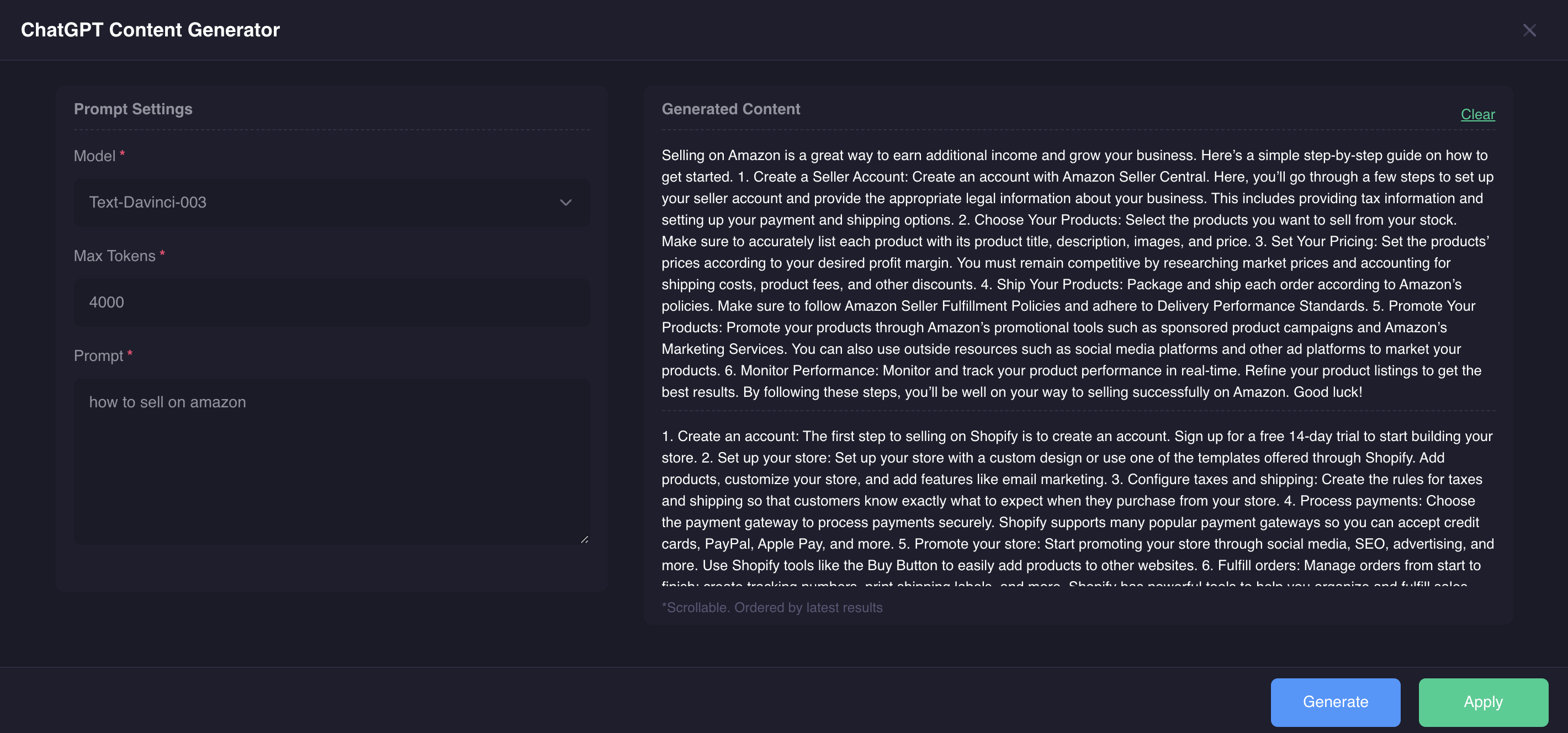
The OpenAI ChatGPT integration enables you to effortlessly generate contents for your email marketing campaigns and blogging. This streamlines the process of writing professional and interesting newsletter and blog contents with less efforts, thereby helping your marketing and content management team stay productive at all times.
Features
The ChatGPT integration comes with customizable capabilities. You can customize the number of tokens to use for each conversation, the type of model you'd like to use and the prompt/question you'd like to get answers to. Answers are auto populated for you and ordered by the latest results from the AI so you can go back to any answer you choose to work with.The following models are available for you to select from:
- text-davinci-003
- text-davinci-002
- text-curie-001
- text-babbage-001
- text-ada-001
- text-davinci-edit-001
- code-davinci-edit-001
- gpt-4
- gpt-4-0314
- gpt-4-32k
- gpt-4-32k-0314
- gpt-3.5-turbo
- gpt-3.5-turbo-0301
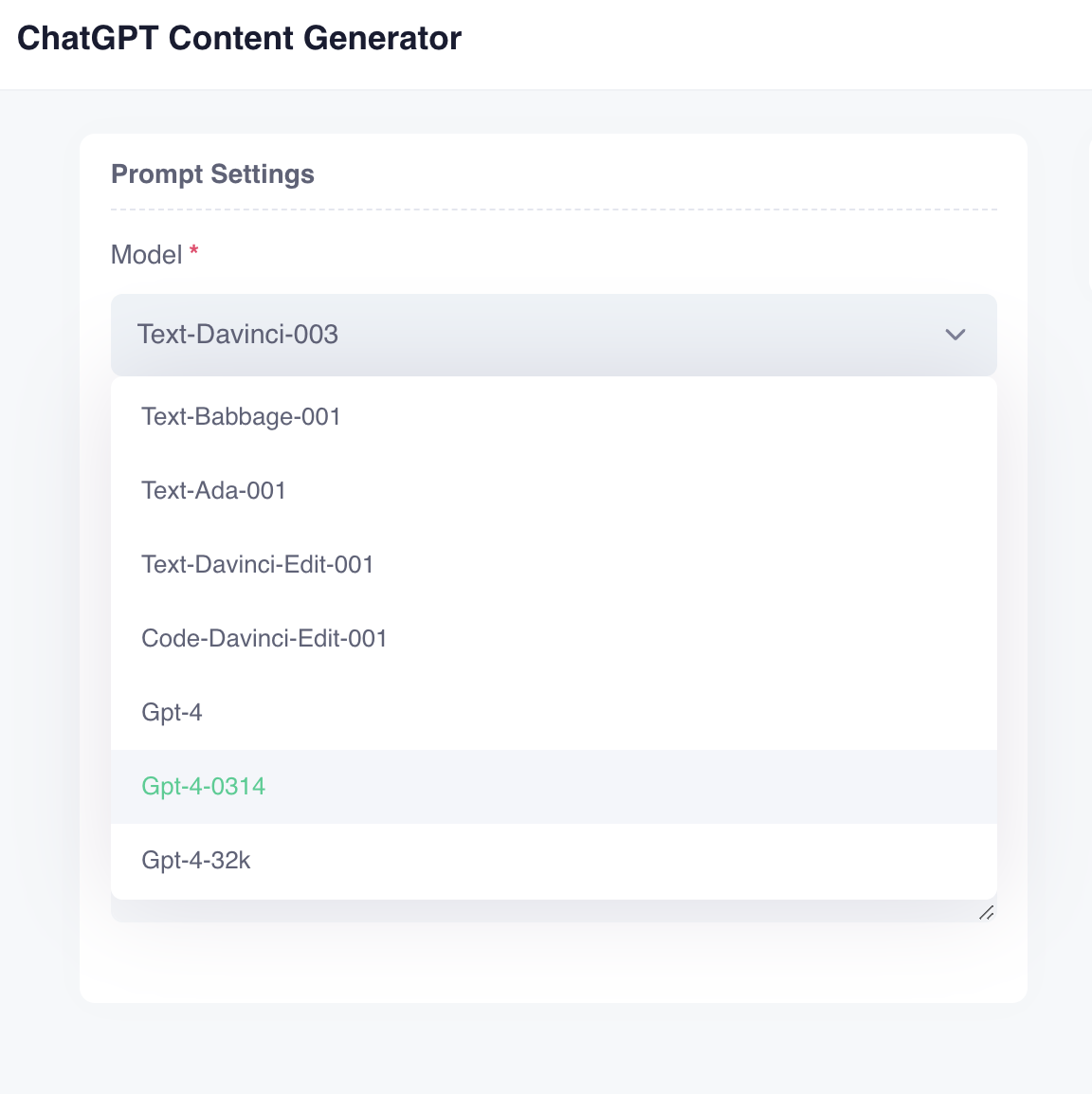
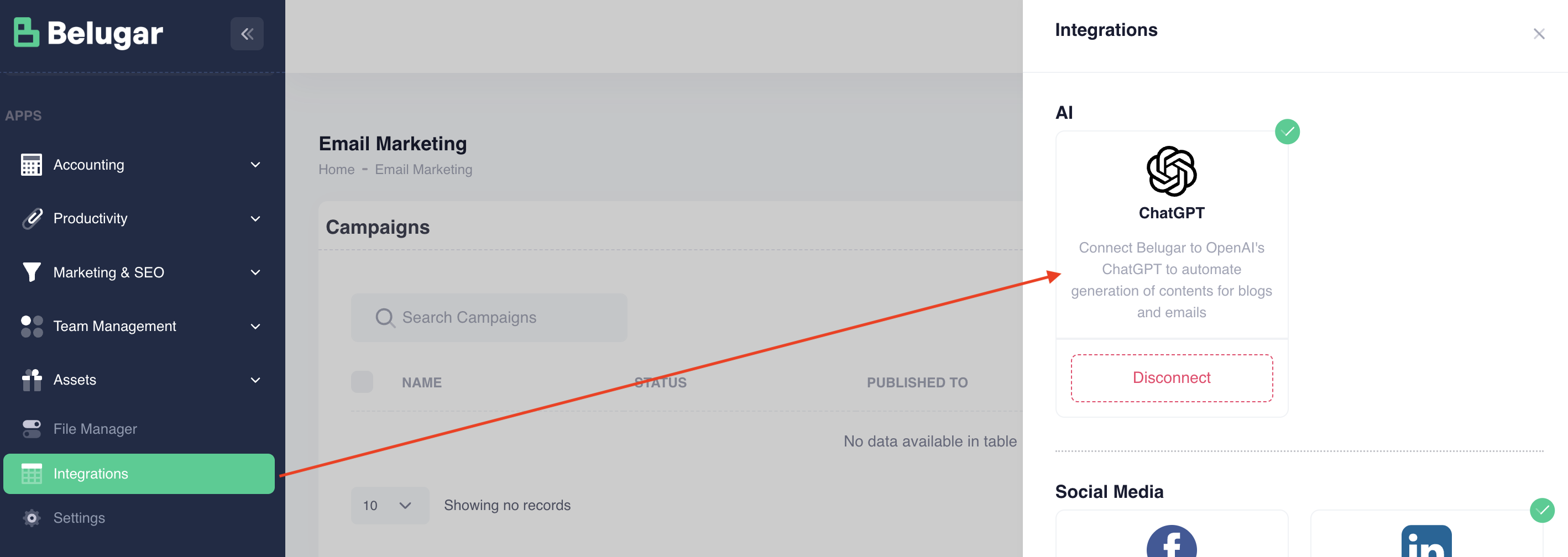
Connecting the ChatGPT integration is very easy. Simply click the Integrations button on the sidebar of your dashboard to open up the integrations window as shown in the image above. Click on the Connect button on the ChatGPT integration and setup your API key to finalize the connection.
Usage
Upon successful connection, you can now start generating contents with your integration.
Click on the AI icon as shown above to reveal the AI content generator window as shown in the image below:
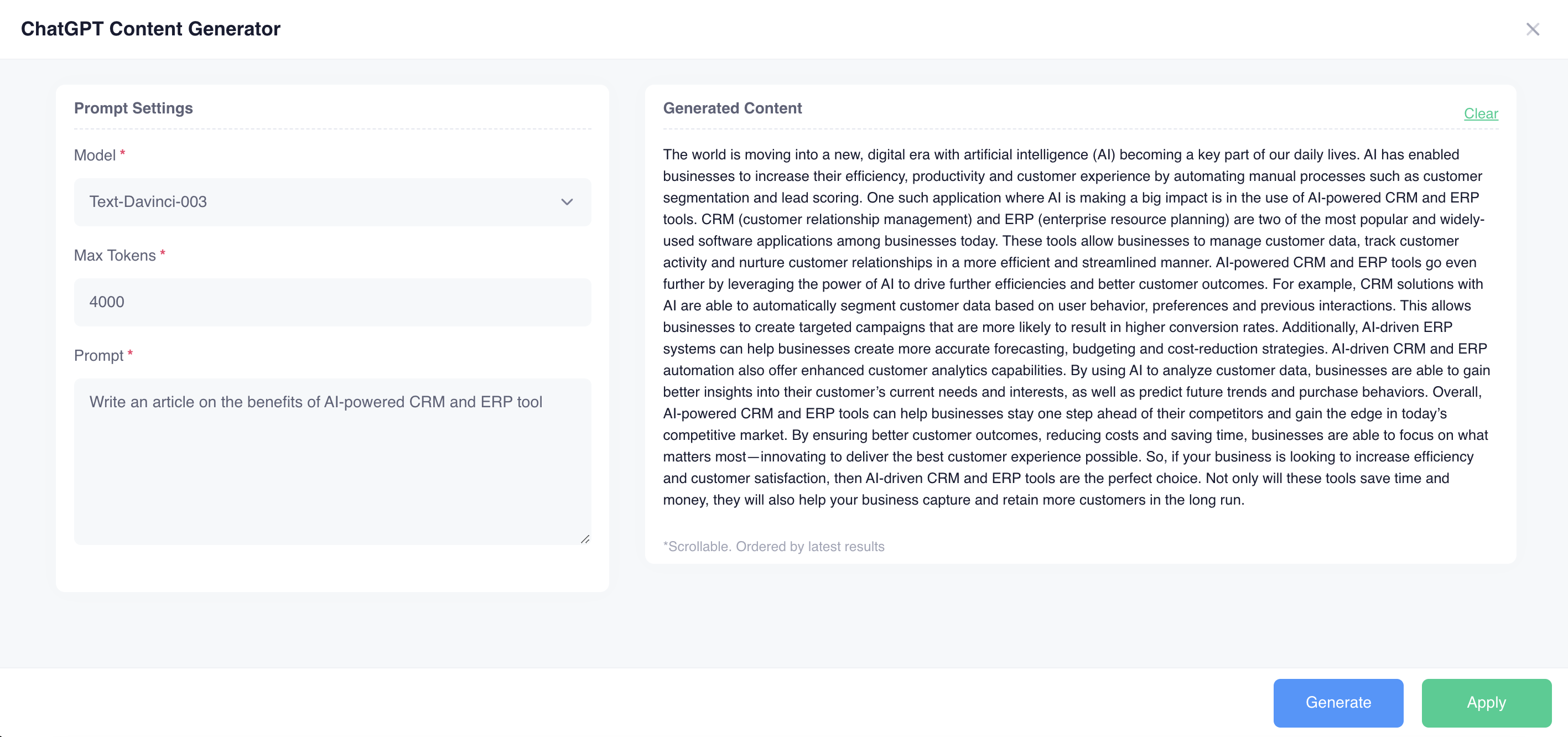
Voila! You can now proceed to chat with GPT with any of the models that best suit your needs.
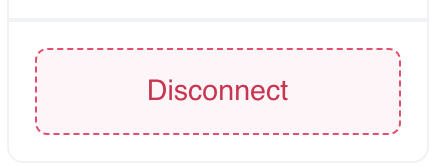
If you ever need to disconnect your OpenAI ChatGPT integration, you can click on the Disconnect button as shown in the image above, on the ChatGPT integration window.
Follow the disconnection prompt and you're done.
Note: after disconnecting your integration, Belugar will automatically invalidate and delete any record it holds for your integration and will not be in possession of it thereafter.
If you ever need the integration, simply follow the Setup Guide again.
Join The Belugar Community
We are trusted by over 50+ startups. Join the Belugarns today to start growing your business.
Get Started