Belugar VSCode Extension
View, work on and complete tasks assigned to you, across all the startups you've been onboarded on
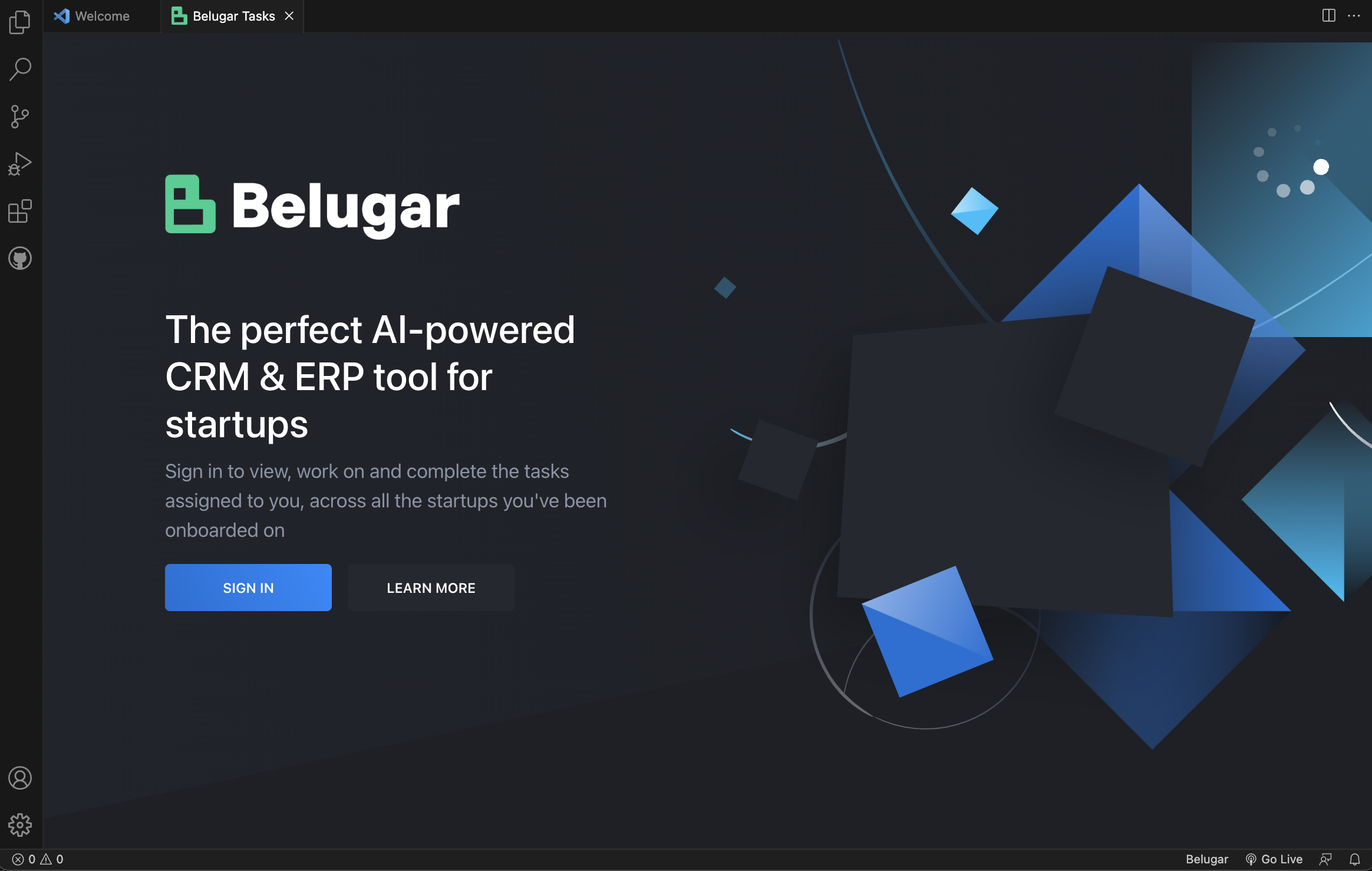
Often times, developers do get distracted by their social media messages and apps. This is because beginning startups usually share bug fixes, UI changes and other product related conversations on their choice of social media platform, as images, texts or videos.
Doing this exposes developers on the team to distractions (e.g other texts/DMs, WhatsApp statuses etc.) on their social media app; this becomes a problem and leads to distractions and lack of doing an honest work for the day.
Therefore, with the Belugar Visual Studio Code extension, development teams can get these tasks (bug-fixes etc.) directly on their VSCode app and work on them straightaway without having to leave their workspace for a potential distraction during their work hours.
This helps teams stay productive at all times when neccesary, same way the big companies in the industry are executing their operations.
Benefits
- Completely aids startups and team's maximum productivity
- Eliminates the distractions and noises
- Improves developer's honest work for the day
- Mark tasks as Completed or In Progress
- Report tasks that need further clarification
- Ability to switch startups you're onboarded on and view the tasks you've been assigned to. A single source of workspace for all your startups.
- Easy to operate and use
- Eliminates the need to navigate out of your workspace in search of tasks assigned to you
Getting started with the Belugar VSCode extension is very easy.
Simply search for, and install the Belugar VSCode extension on your Visual Studio Code app. After a successful installation, simply enter the following on your PC keys while on VSCode:
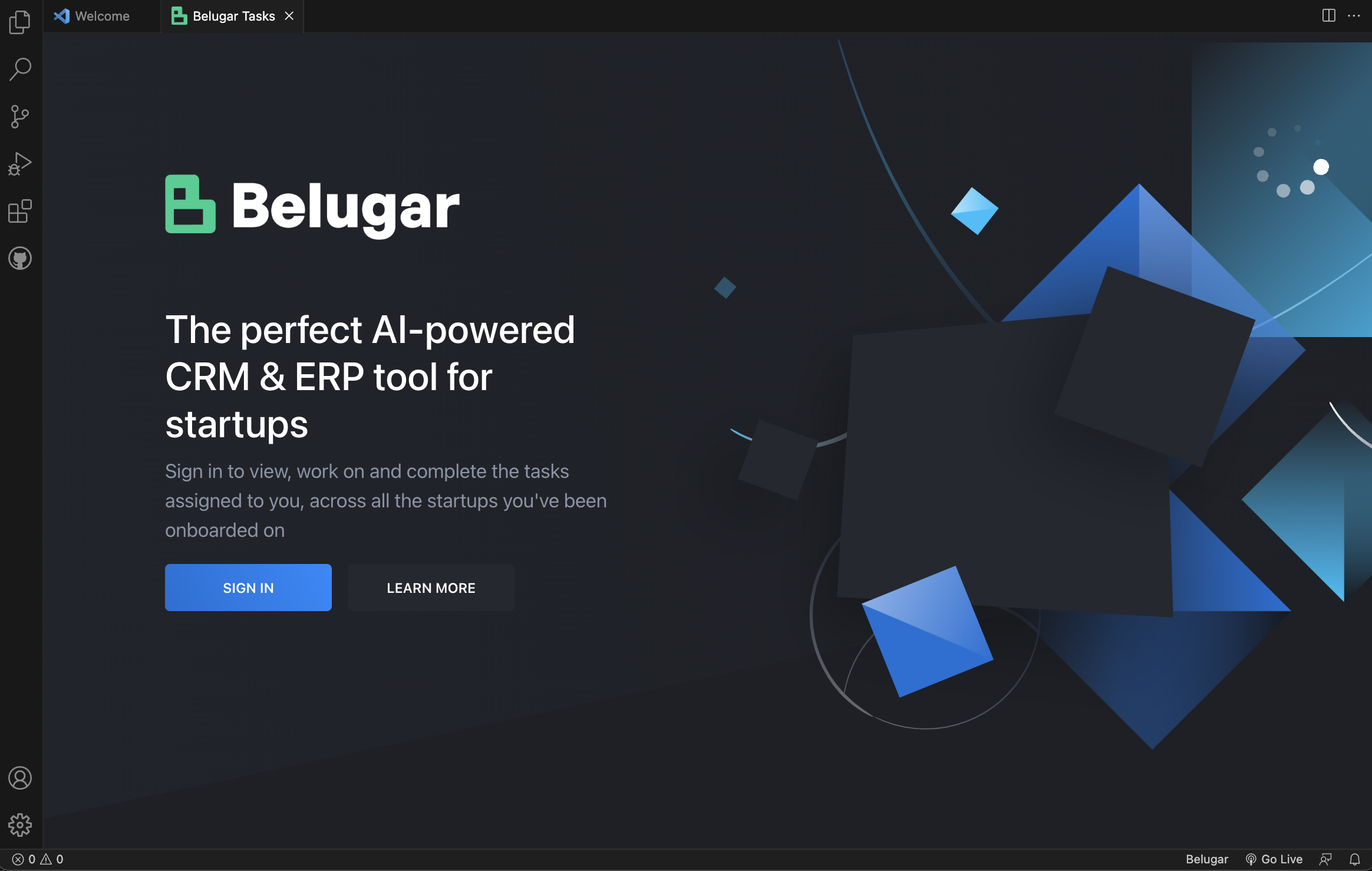
If you see this screen above, then the extension was successfully installed on your Visual Studio Code app.
Now, you can watch the video below on how to use this newly installed extension to view and record completed tasks assigned to you by your startup.
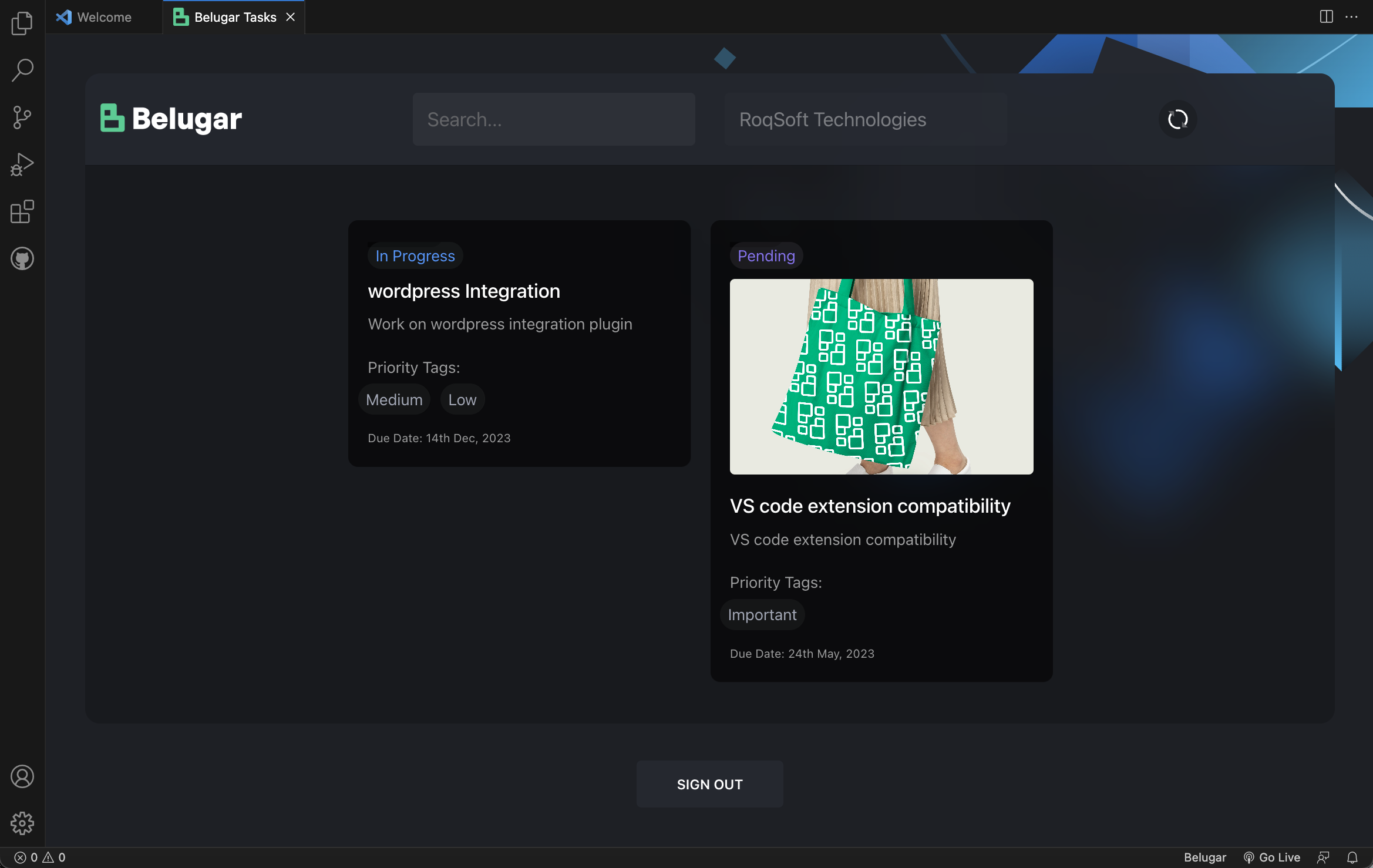
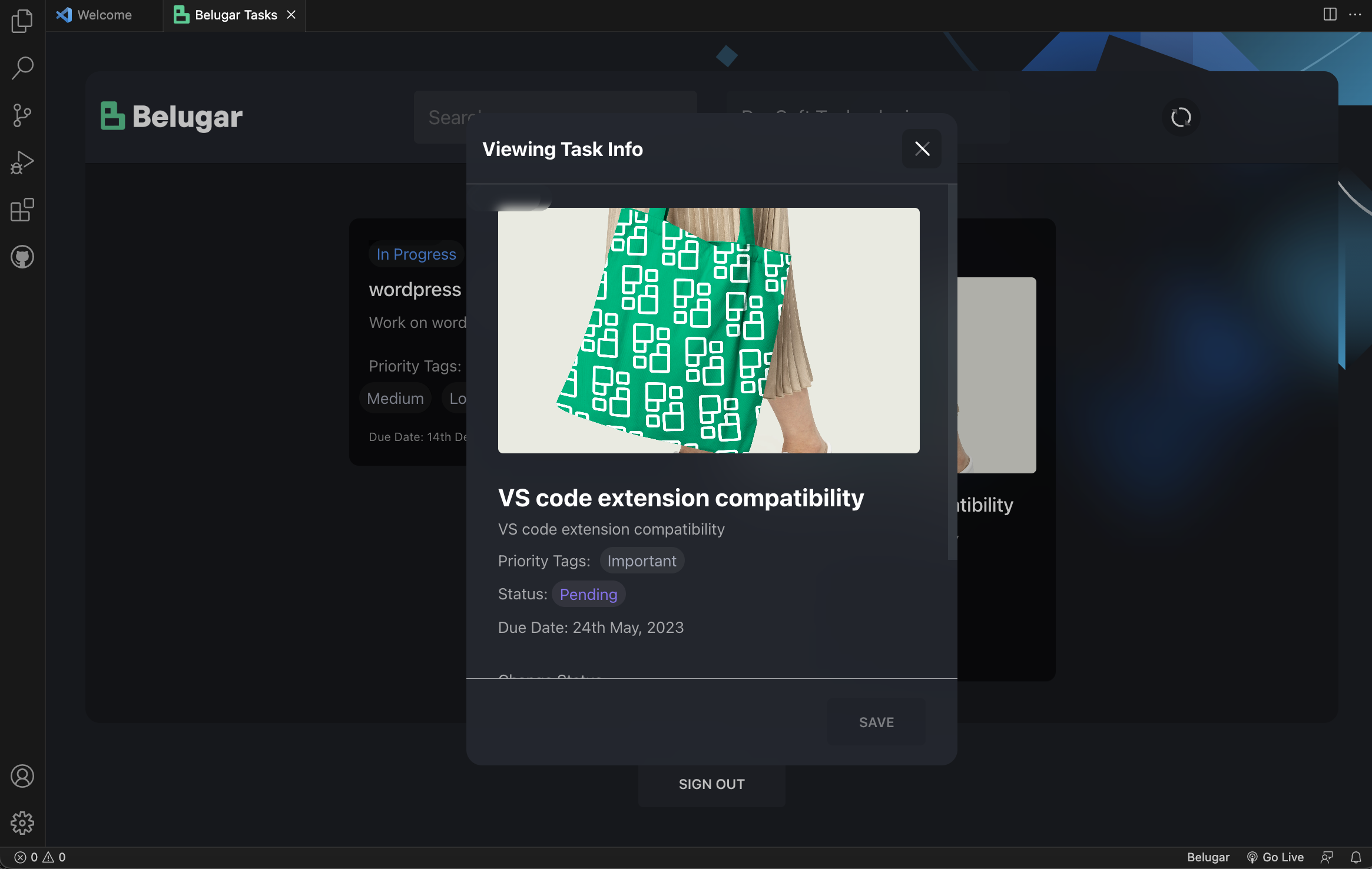
Simply search for, and install the Belugar VSCode extension on your Visual Studio Code app. After a successful installation, simply enter the following on your PC keys while on VSCode:
- On Mac: Enter Cmd + Shift + P
- On Windows: Enter Ctrl + Shift + P
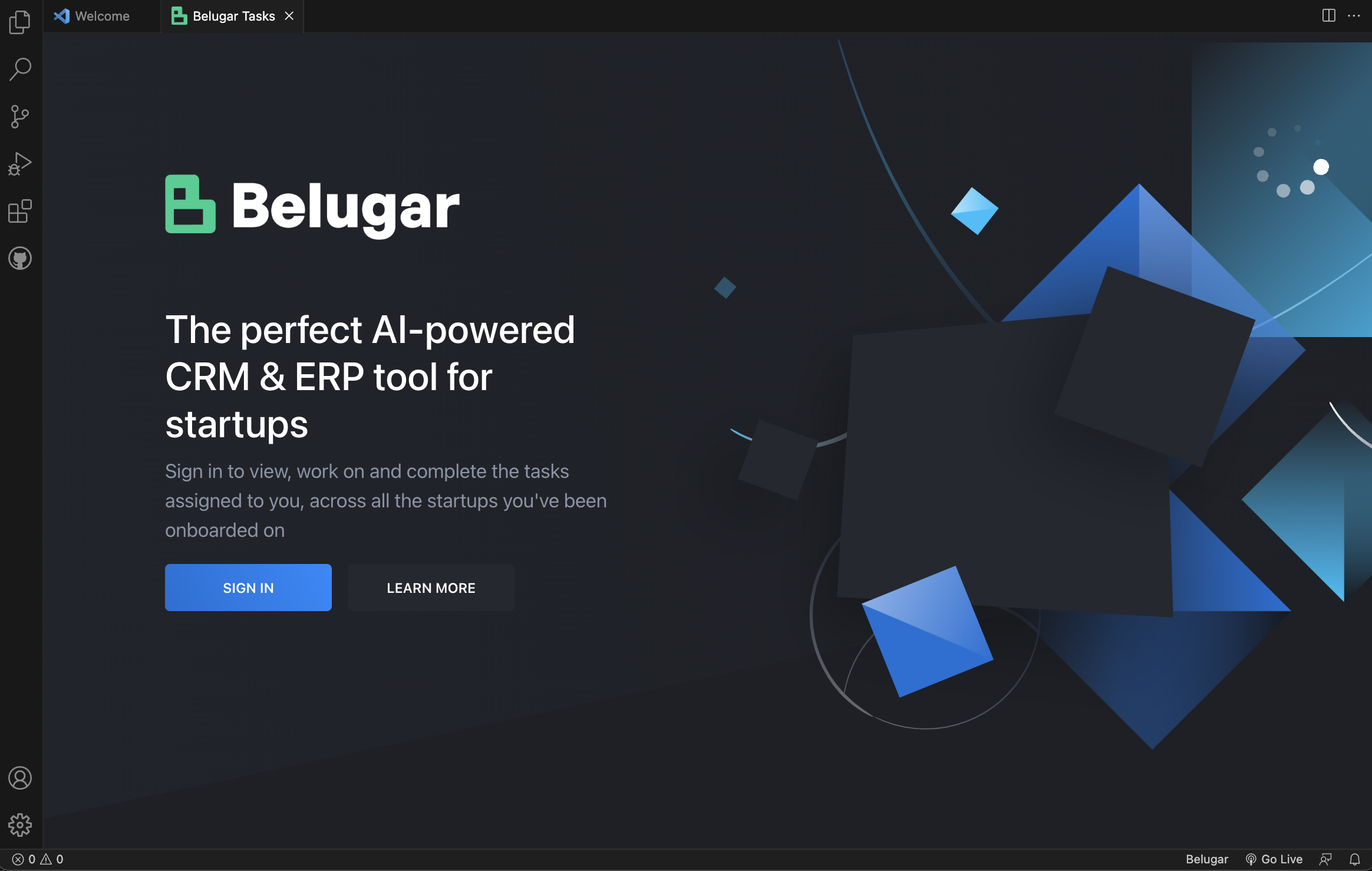
If you see this screen above, then the extension was successfully installed on your Visual Studio Code app.
Now, you can watch the video below on how to use this newly installed extension to view and record completed tasks assigned to you by your startup.
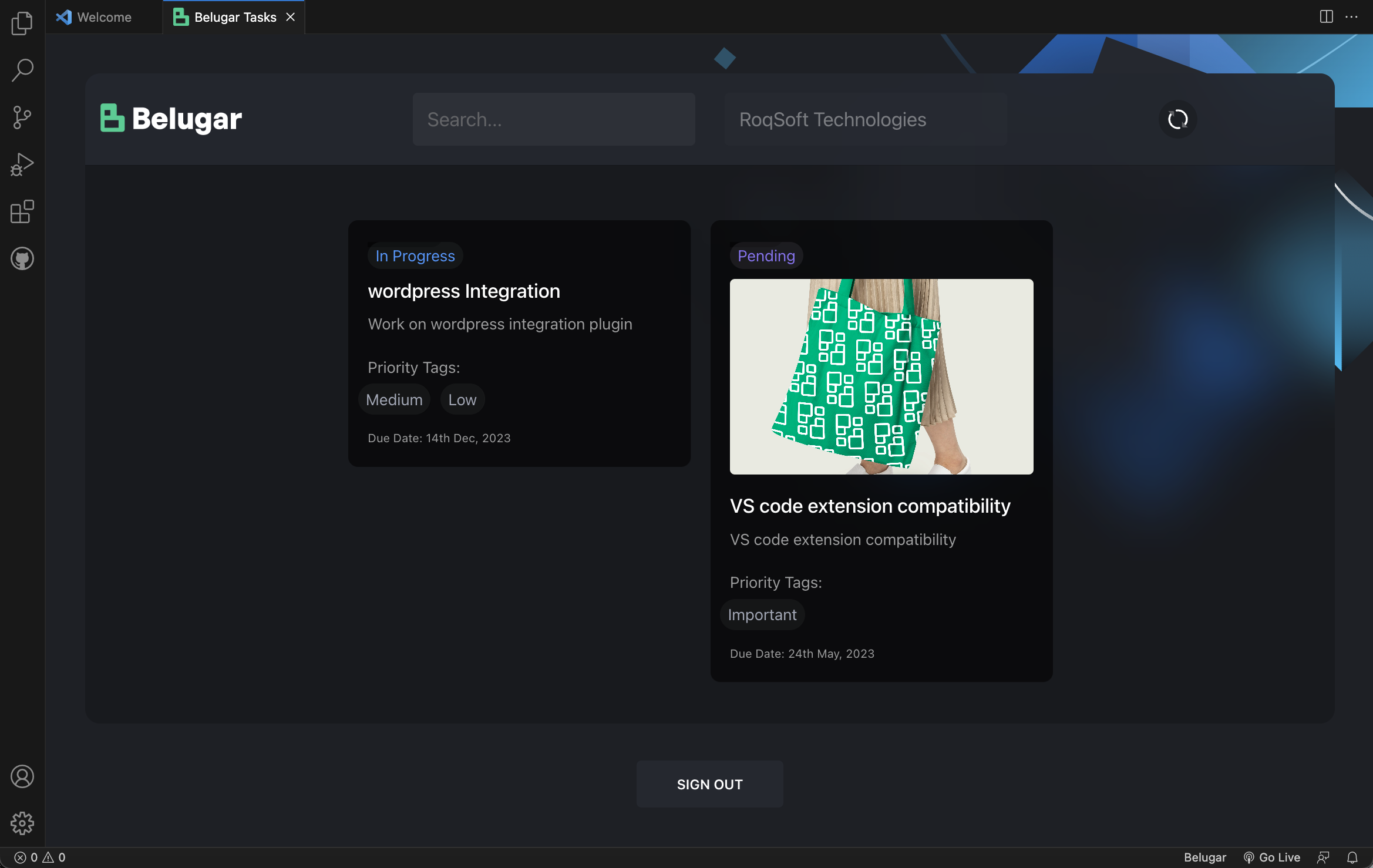
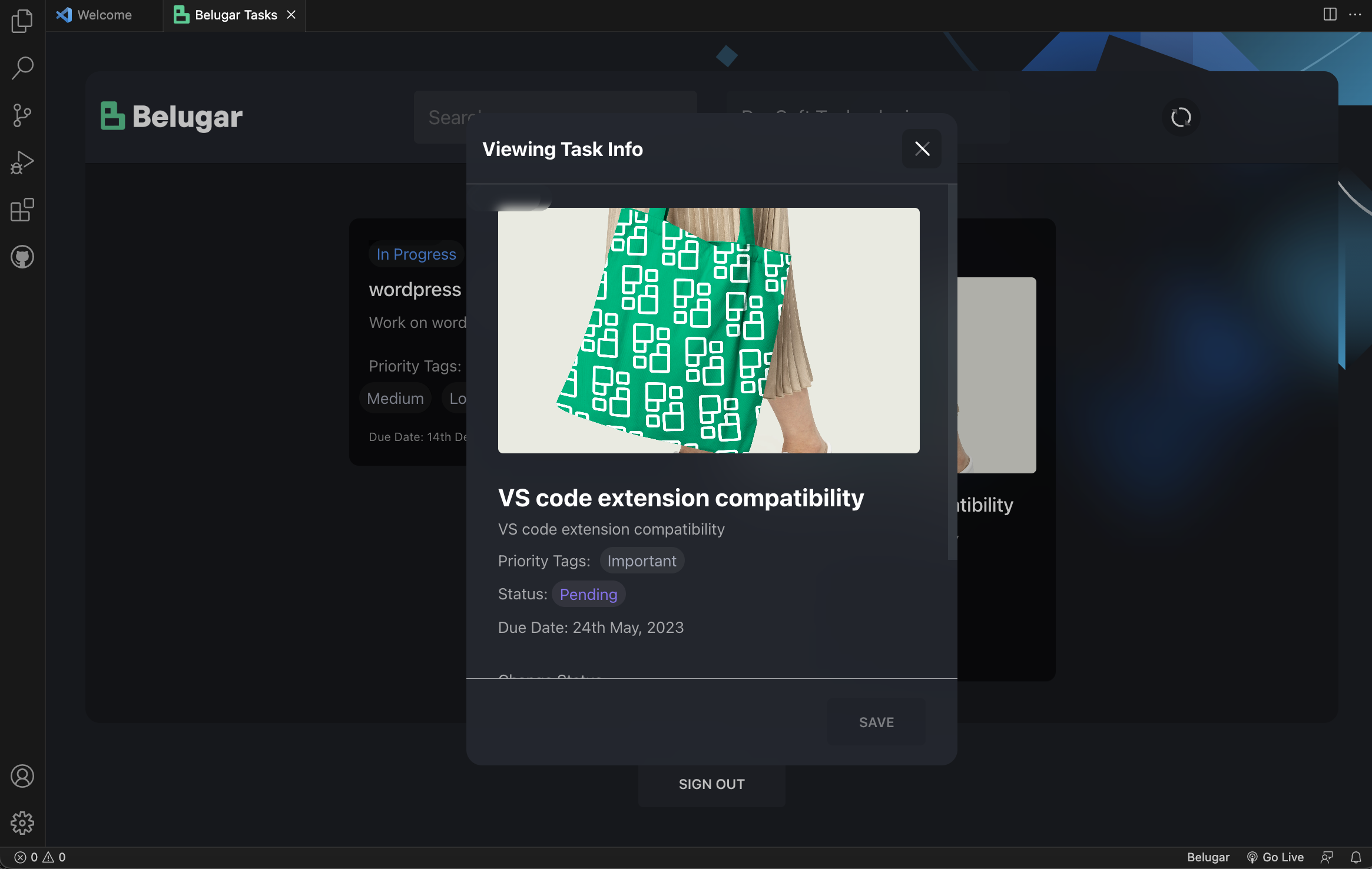
Simply click on the SIGN OUT button on your VSCode Belugar Tasks window.
Join The Belugar Community
We are trusted by over 50+ startups. Join the Belugarns today to start growing your business.
Get Started