The Postmark integration helps you send emails on Belugar such as marketing emails
(to subscribers), invoice quotes to customers, newsletters and team meeting emails etc.
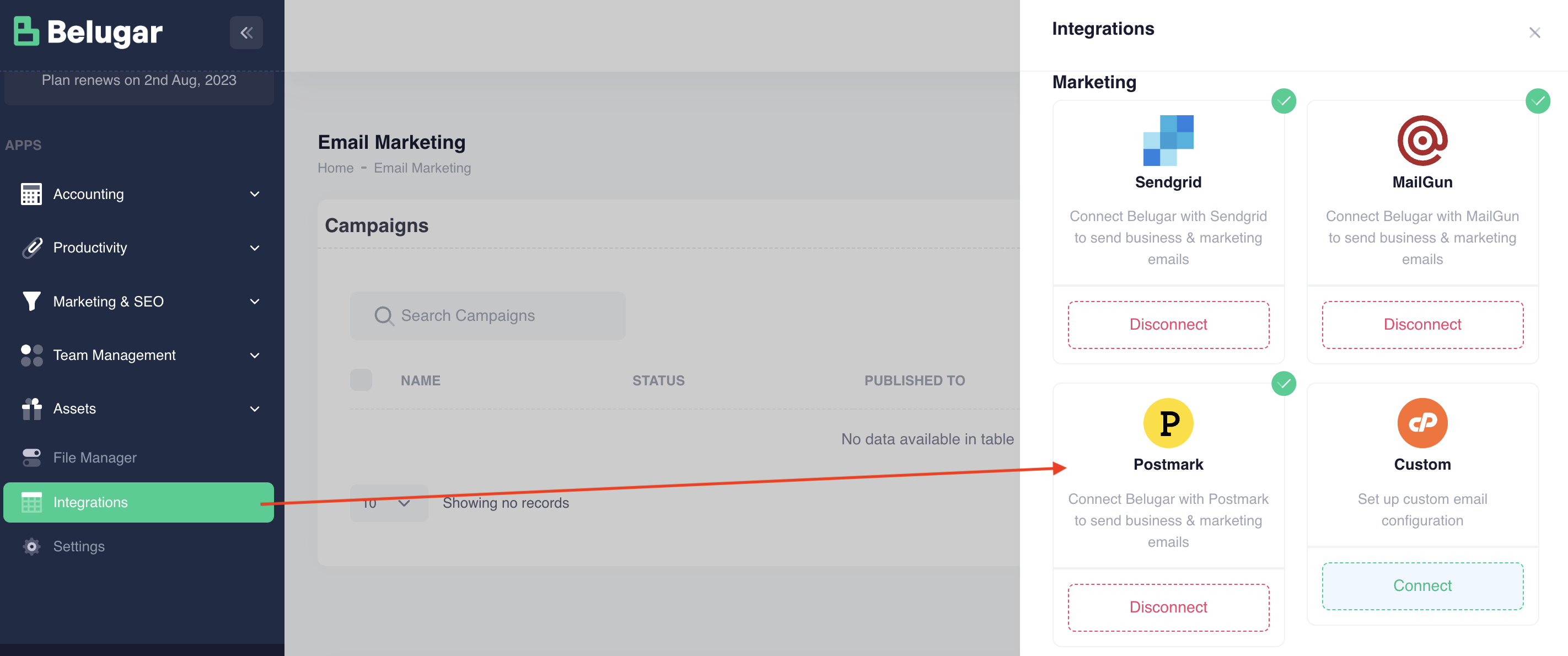
Connecting Postmark integration is very simple. Following the image shown above, simply click
on the
Connect button and follow the prompts from the resulting Postmark window
to add up your Postmark Keys.
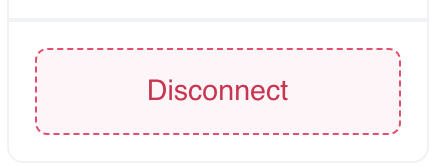
If you ever need to disconnect your Postmark integration, you can click on the
Disconnect button as shown in the image above, on the Postmark integration window.
Follow the disconnection prompt and you're done.
Note: after disconnecting your
integration, Belugar will automatically invalidate and delete any record it holds for your
integration and will not be in possession of it thereafter.
If you ever need the
integration, simply follow the
Setup Guide again.